Activate Your Modem
Have you received your SardisTel Wireless Internet Connection Self Install Kit, and would like to activate it?
IMPORTANT
If you are activating a new sim card for an existing modem, make sure you follow ALL the steps included in the paperwork with the new sim card. Failure to follow all the instructions will result in the new sim card failing to activate properly. Do NOT plug the modem into power until you are advised to do so by our staff.
This form is for customers who have already placed an order with SardisTel, and have received a Wireless Internet Connection Self Install Kit in the mail that needs to be activated after delivery. You will need to provide the unique Wireless SSID located on the bottom of your modem.
Located on the Bottom of Your Modem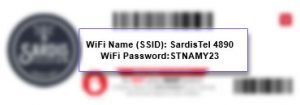
On 5G modems the ID is XXX.XXX like 201.30

Activations typically take effect within 1 hours M-Sat. 9am – 6pm, but currently due to a large number of activation it may take longer.
You will receive an email when your all-in-one modem is ready for use. Please do NOT plug your new modem into power until after it is active. Modems that are plugged in before active, may cause the system to lock the modem out for up to 24 hours.
If you have any questions, please contact our staff using the My Account / Support area of the website at https://my.sardistel.com
